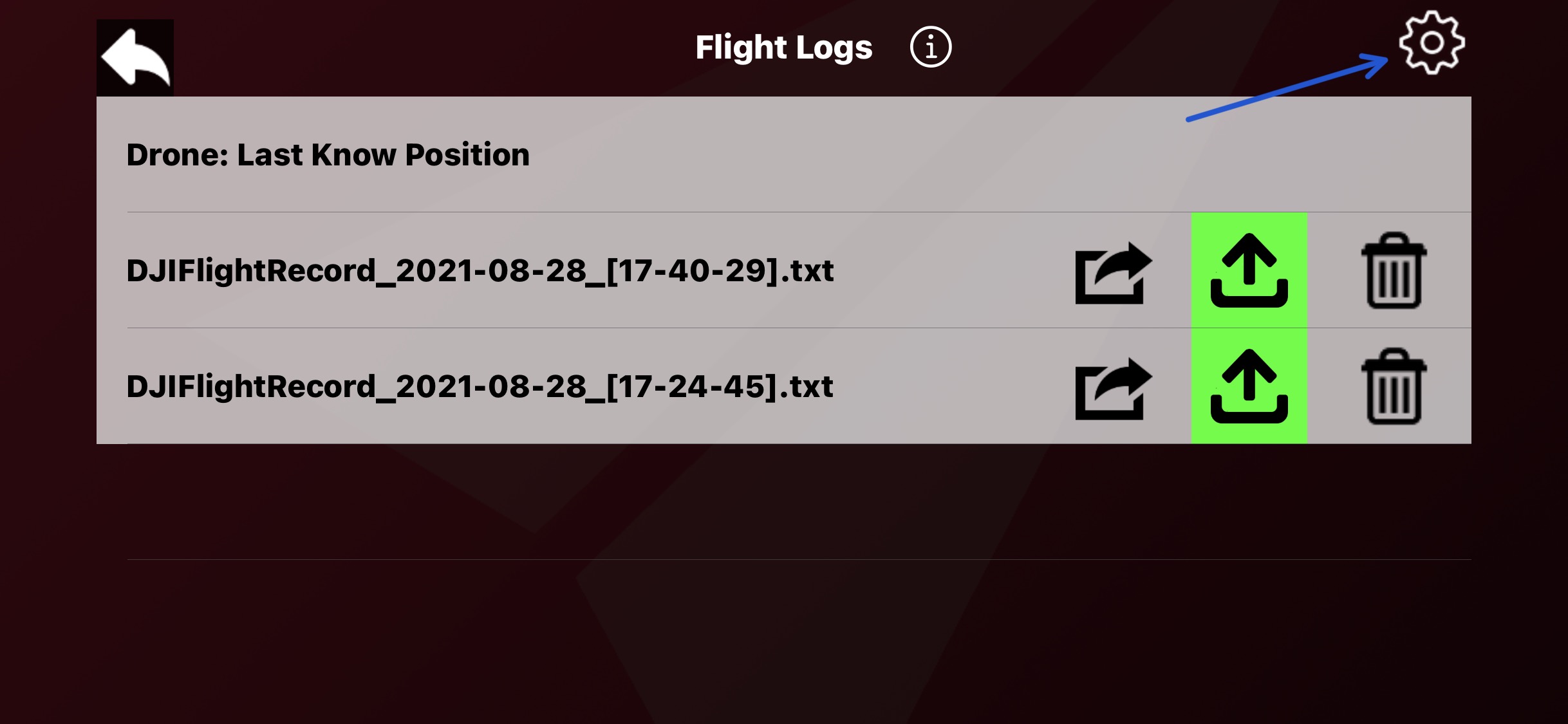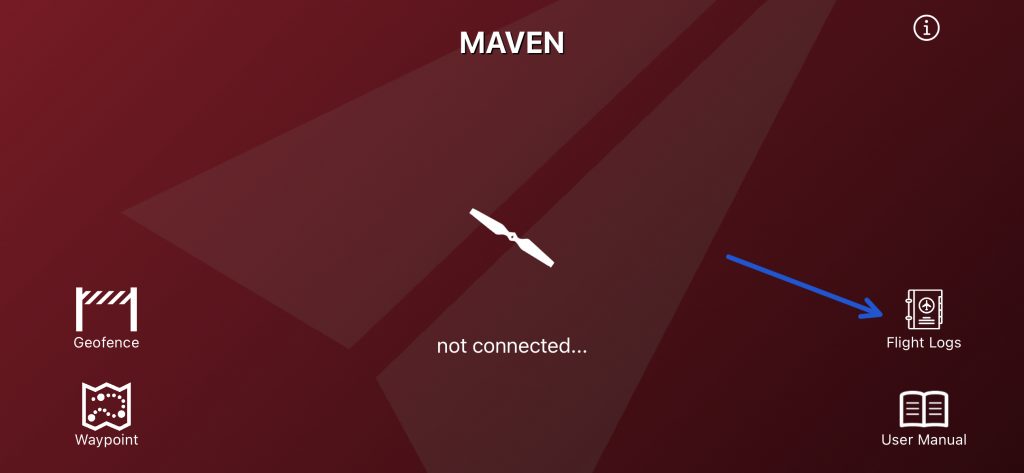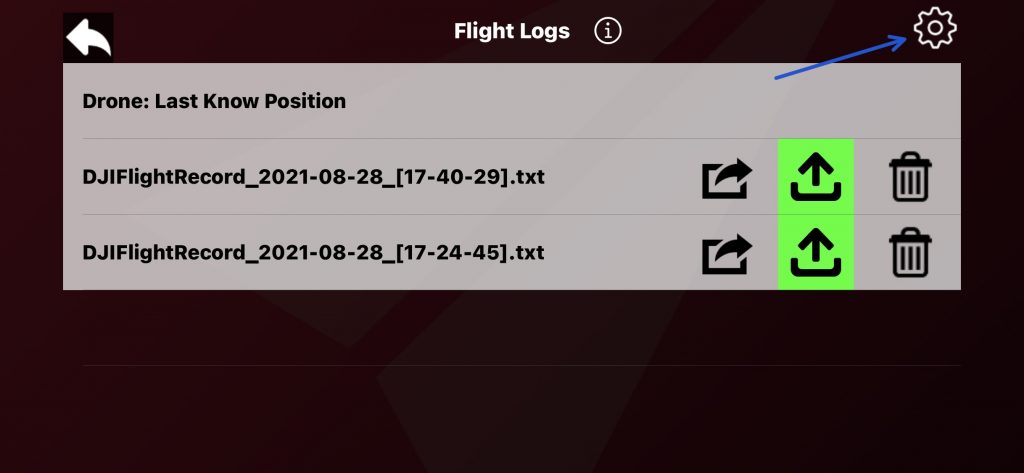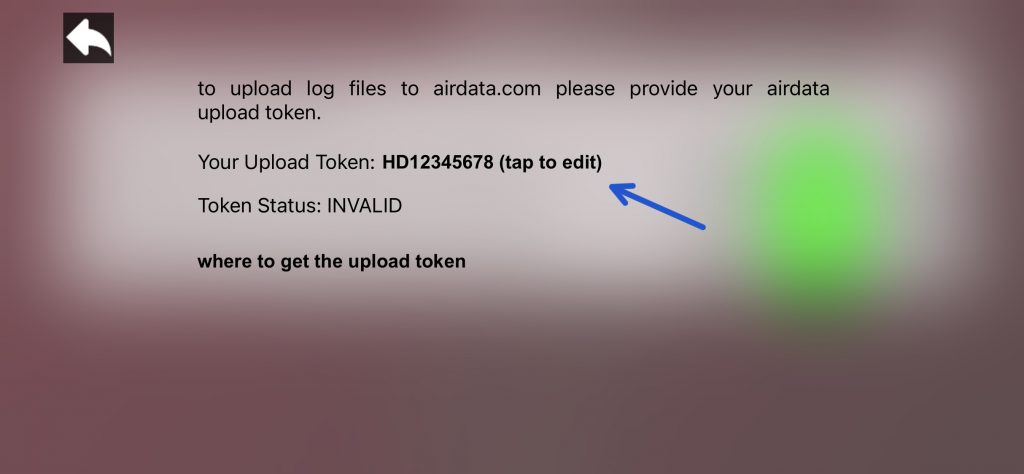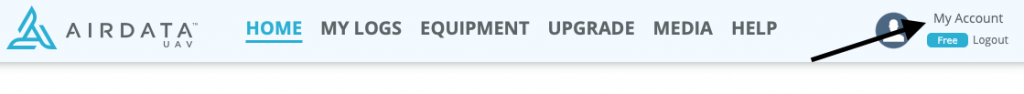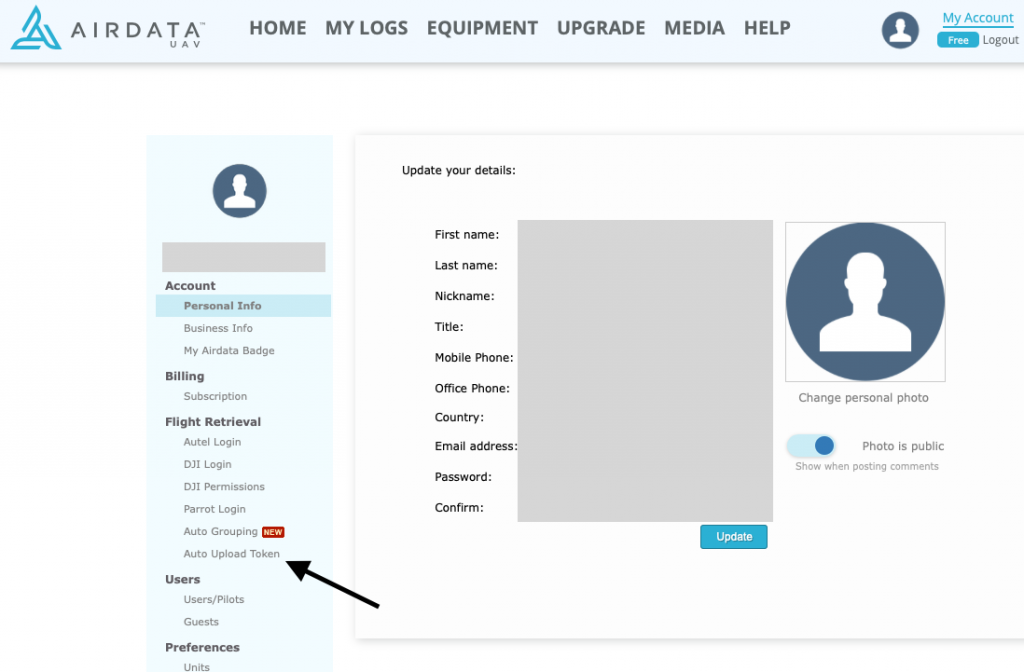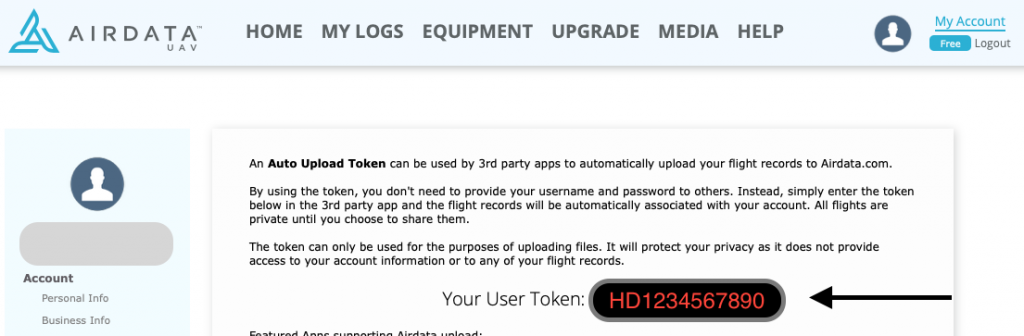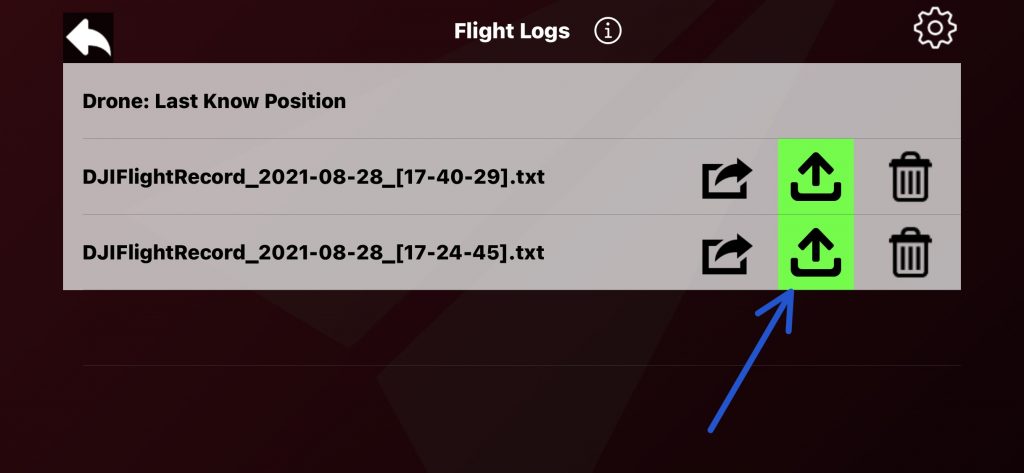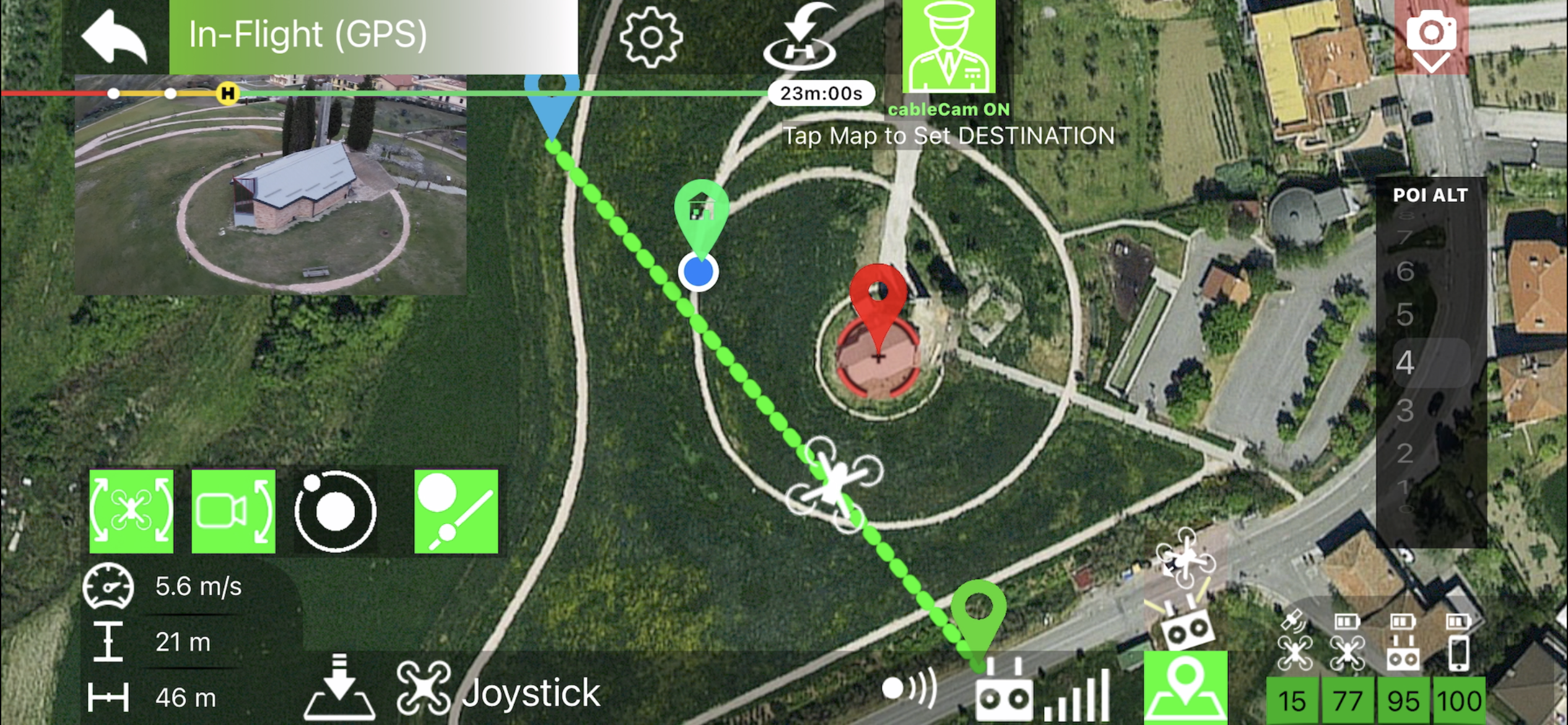🎉 We’re thrilled to announce the launch of Maven EVO!
The app that redefines the drone piloting experience for DJI Mini 3 and Mini 3 Pro is now available for download on Google Play Store! 🚀
What does Maven EVO offer?
✨ Waypoint Navigation:
Plan precise missions and let your drone execute them autonomously.
🕶️ VR Mode:
Immerse yourself in a unique flying experience with virtual reality.
🤝 Smart Copilot:
Get advanced assistance for complex maneuvers.
Why choose Maven EVO?
✔️ Designed for those who want to unleash the full potential of their drones.
✔️ Offers an intuitive interface and advanced features.
✔️ The result of our passion for technology and innovation.
📲 Download it today!
Explore Maven EVO on Google Play Store. Don’t forget to share your feedback – it’s vital for us to keep improving! 🌟
🎯 Don’t miss this opportunity to elevate your drone piloting experience!
Requirements 🛠️
To use Maven EVO with your DJI Mini 3 or Mini 3 Pro, you will need:
- 🎮 DJI RC-N1 Remote Controller
- 📱 Android 8.0 or higher
📝 Note:
- Performance may depend on your device’s processing power and current system load.
- For the best experience, ensure your device has adequate resources available and limit background apps during use.
- The app, even with some limitations, allows a free trial to evaluate its functionality before purchasing.
⚠️ Important:
Make sure to completely close the original DJI app or any third-party apps for DJI drones before launching Maven EVO.