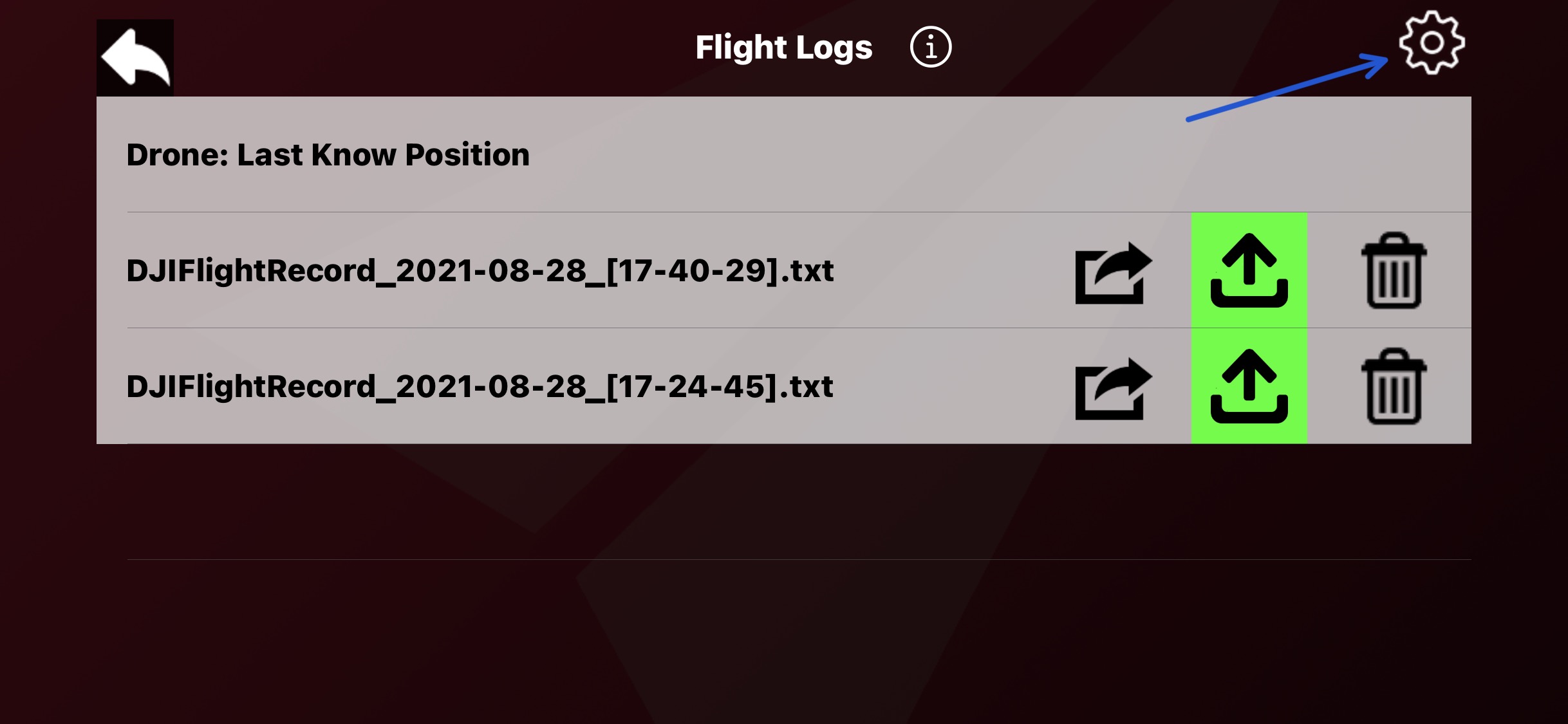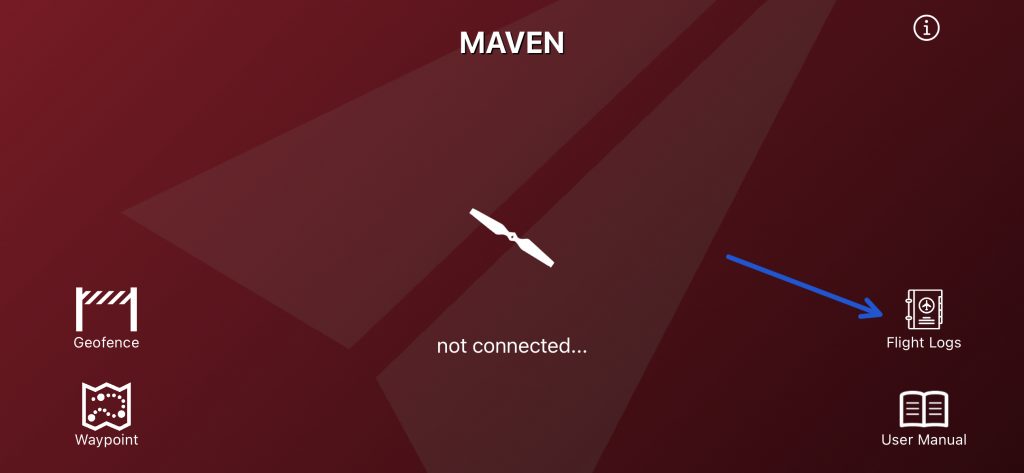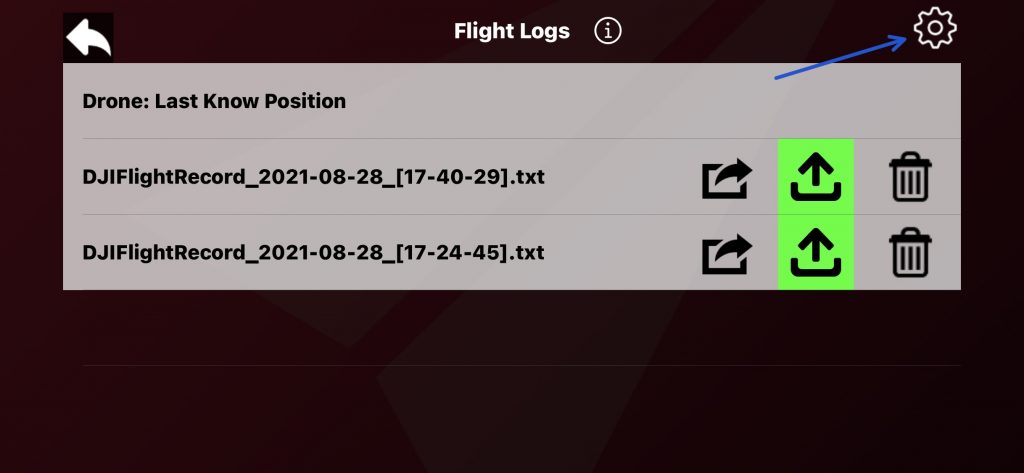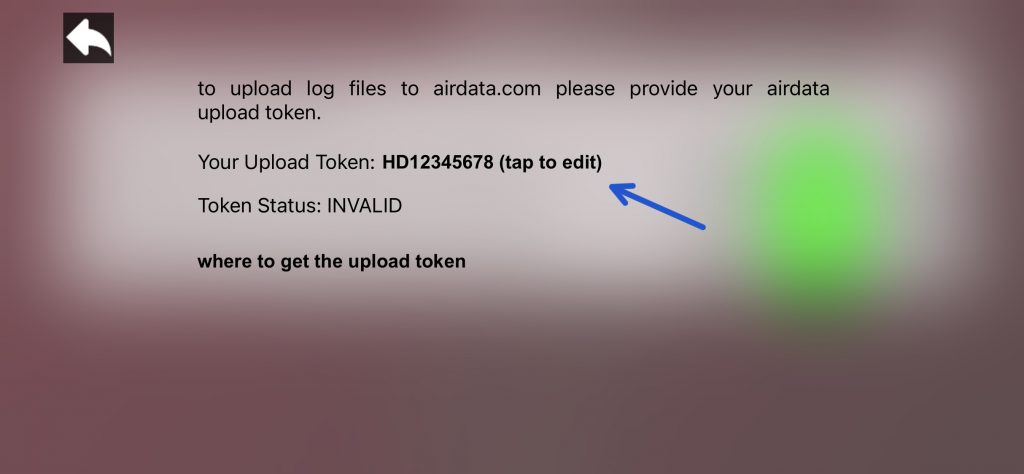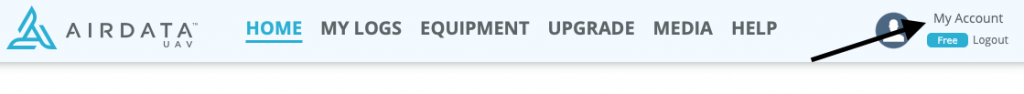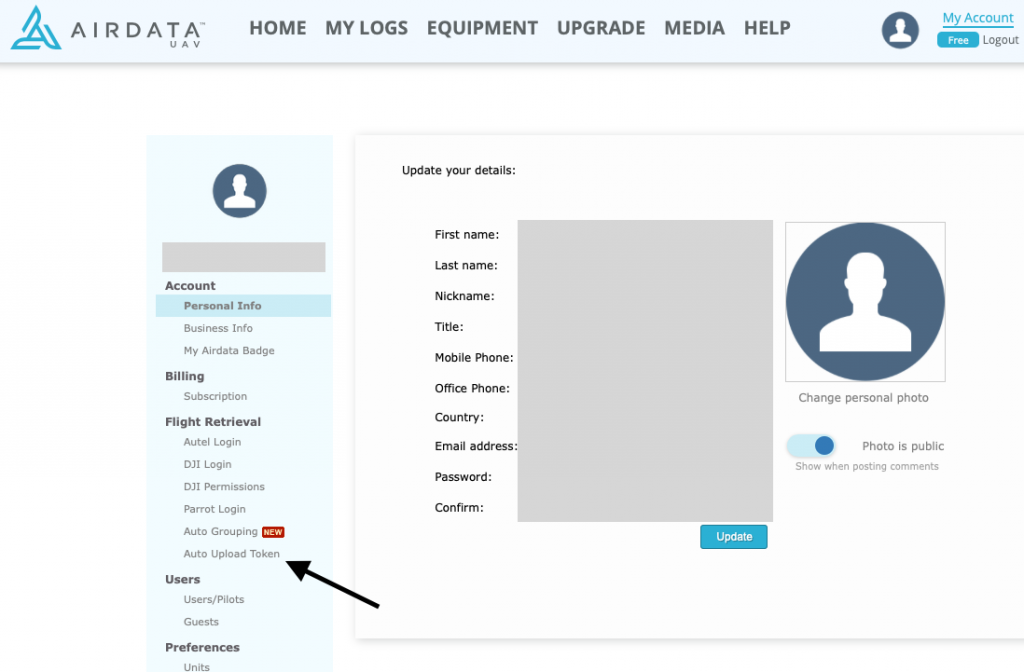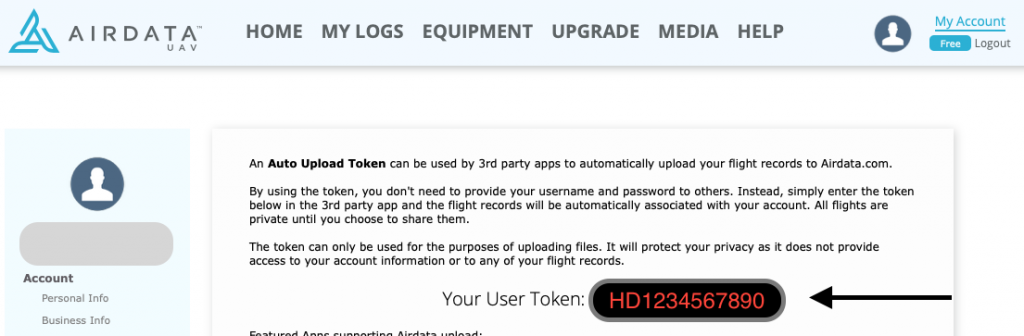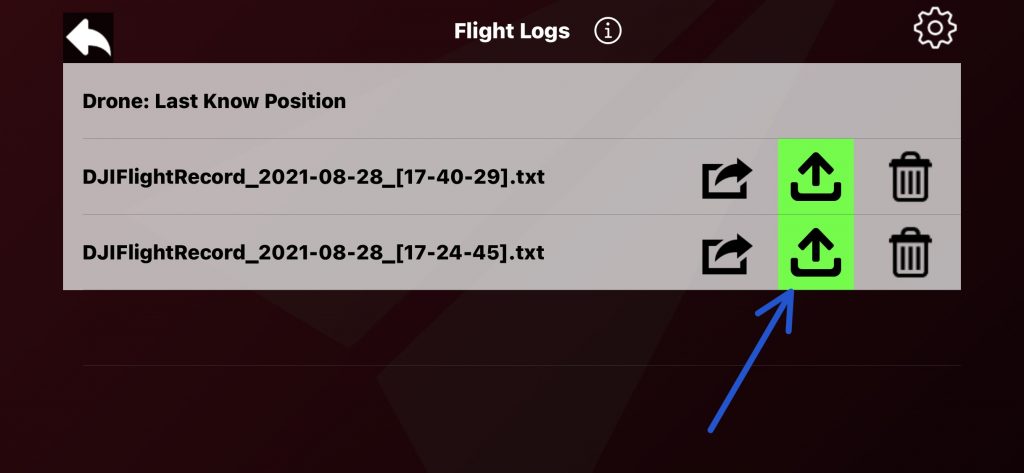🚀 Great news for DJI Mini 4 Pro pilots! 🚀
DJI has just released SDK 5.13, bringing official support for the Mini 4 Pro! 🎉
This means an update for Maven EVO is coming soon, adding full compatibility with the Mini 4 Pro.
🔜 Maven EVO Roadmap for DJI Mini 4 Pro Support 🚀
We’re working hard to bring Maven to the DJI Mini 4 Pro, and here’s our roadmap:
✅ Step 1: We’ve ordered a Mini 4 Pro with DJI RC-N2, which is required for third-party apps. This is the first step toward full compatibility.
🛠 Step 2 (1-2 weeks): The first Maven update will roll out, bringing full support for the Mini 4 Pro with all the powerful features from Maven EVO, including:
🔹 GPS Follow
🔹 VR Mode
🔹 Waypoint Missions (Virtual Stick)
🚀 Step 3 (Another 1-2 weeks): A second update will add full support for Onboard Waypoint Missions, unlocking even greater mission planning capabilities!
Stay tuned for more updates – the wait won’t be long! 🔥
#Maven #MavenEVO #DJIMini4Pro #WaypointMissions #VRMode #DronePilots
📢 Update 31/03/2025: Maven EVO 2.0 is live!
Packed with new features and full Mini 4 Pro support — check out the full blog post here